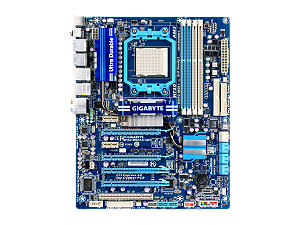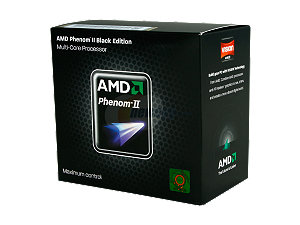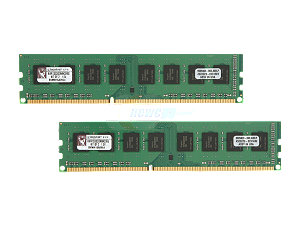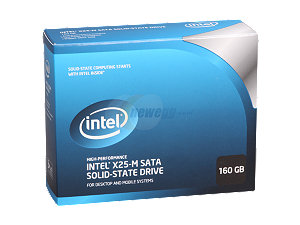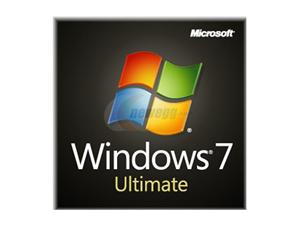I got together with two friends and held a Jester King sour beer tasting. Which composed of…
Author Archives: Mark
Running a triathlon
Chocolate Milk Redux
My previous attempt at making homemade chocolate milk used cocoa powder. But I recently had the bright idea to melt a dark chocolate bar and pour that into the milk. So I calculated that 10 grams of a chocolate bar would be equivalent to two tablespoons of cocoa powder. I melted it in a glass cup. mixed in 60 grams of agave nectar, and poured it into some whole milk. Unfortunately, something was very wrong. It tasted pretty weak. So I melted in 30 more grams with not much of a change. You could tell what was wrong when the milk was poured out. There were still large clumps of chocolate left at the bottom.

So I tried again. This time I bought some Texas Daily Harvest Milk at Monument’s market. And I switched to using a 99% dark chocolate baking bar. But, instead of melting the chocolate in a microwave and then pouring it into milk, I melted it on the stove with milk. The recipe follows:
Pour off 230 grams of milk to create space for the new ingredients. Melt 60 grams of 99% dark chocolate along with 240 grams of milk in a pot on the stove over medium heat. Stir constantly and watch that the milk does not come to a boil. When the chocolate has melted completely, add 120 grams of agave nectar and 4 grams of salt (as another test of a theory). Place the mixture in a blender and mix it on medium for 5 minutes (just to be extra sure). Pour the mixture back into the milk and chill until cold.
This time it is more homogenized. Not completely as some particles will settle down to the bottom. Still not sure if the salt is a good thing or a bad thing…
One food photography setup
Here is my current setup for food photography using small camera flashes. Each stand is built from:
- LumiQuest ProMax SoftBox III (35.95)
- Canon Speedlite 580EX II Flash (404.95)
- Pocket Wizard AC7 RF HardShield (35.00)
- Pocket Wizard FlexTT5 Transceiver For Canon TTL Flashes and Digital SLR Cameras (229.00)
- Manfrotto 026 Swivel Lite-Tite Umbrella Adapter (33.10)
- Manfrotto 5991B Nano Black Light Stand 6.2′ (56.50)
The camera taking the picture is a Canon EOS 7D. On it, sitting on the hot-shoe, is a Pocket Wizard MiniTT1. And, sitting on the hot-shoe above that, is a Pocket Wizard AC3 Zone Controller.
Friendship
Friendship is a fickle thing somethings. I’ve gone from one of the best times with someone when they were the only one to celebrate my birthday with me. To that person dropping me as a friend on Facebook because of some imagined reasons during a surprise divorce. All within a span of 6 months.
Eeyore’s birthday party

I went to the 48th annual Eeyore’s birthday. It was crazy crowded and trying to find parking was a definite problem.


There were a couple of drum pits with people dancing and playing different drums. But it was very odd. They were closely surrounded by people watching and taking pictures. I think at least half of the crowd had cameras of one type. Maybe about 10% had professional DSLRs. I definitely felt out of place. Did people want to just dance and play music without being watched or photographed? Did they mind photographers taking their pictures from a long distance? Or from a close distance? Or at an extreme close up position? I saw Kirk Tuck there taking pictures. He posted his view about this here. I wonder if he was talking about me? I was using my Canon EF 24-70mm f/2.8L lens with the lens hood on. So it might look like a “big ass zoom lens”, but it is pretty equivalent to a 50mm lens. 70mm does not get you that much farther away from a person. Some more viewpoints about street photography are here.


There was a game of unicycle tag football going on. I don’t know what it had in common with Eeyore. But it was interesting to take pictures of.
More after the cut, including some possible NSFW pictures of painted costumes…
Tamarind Agua Fresca
I tried recreating another of my favorite Agua Frescas from the local Mexican Ice Cream store. I bought some “Concentrate Cooking Tamarind” from the Asian section at H.E.B.. I then diluted it with water and added some raw Blue Agave nectar. But it tasted horrible! Very earthy and gritty. Hrm. Maybe next time I’ll try straining it through a lot of cheese cloth…
Synology packages
Given that the Synology NAS server runs a Linux distribution, I thought it would be cool to add some packages to it. Given what I had read, it sounded like an easy enough thing to do. I read the 3rd party developer’s guide. I’ve looked at the Source Forge site for the Synology NAS GPL Source. The DS411+ uses Intel Atom D510/Intelx86/LittleEndian/2.6.32 which needs gcc421_glibc236_x86.tgz. The DS411j uses Marvell 6281/ARM/LittleEndian/2.6.32 which needs gcc421_glibc25_88f628x.tgz. Piece of cake, right?
The first thing that I tried to do was to download the source to GNU’s screen program. I then tried compiling it on a different computer.
[root@hamzy2 tmp]# wget -O gcc420_glibc236_pineview.tgz ‘http://downloads.sourceforge.net/project/dsgpl/DSM%203.1%20Tool%20Chains/Intel%20×86%20Linux%202.6.32/gcc420_glibc236_pineview.tgz?r=http%3A%2F%2Fsourceforge.net%2Fprojects%2Fdsgpl%2Ffiles%2FDSM%25203.1%2520Tool%2520Chains%2FIntel%2520×86%2520Linux%25202.6.32%2F&ts=1303738007&use_mirror=cdnetworks-us-1’
[root@hamzy2 tmp]# tar zxpf gcc420_glibc236_pineview.tgz -C /usr/local/
[root@hamzy2 tmp]# /usr/local/i686-linux-gnu/bin/i686-linux-gnu-gcc sysinfo.c -o sysinfo
[root@hamzy2 tmp]# wget http://ftp.gnu.org/gnu/screen/screen-4.0.3.tar.gz
[root@hamzy2 tmp]# tar xvf screen-4.0.3.tar.gz
[root@hamzy2 tmp]# cd screen-4.0.3
[root@hamzy2 screen-4.0.3]# env CC=/usr/local/i686-linux-gnu/bin/i686-linux-gnu-gcc LD=/usr/local/i686-linux-gnu/bin/i686-linux-gnu-ld RANLIB=/usr/local/i686-linux-gnu/bin/i686-linux-gnu-ranlib CFLAGS=”-I/usr/local/i686-linux-gnu/include” LDFLAGS=”-L/usr/local/i686-linux-gnu/lib” ./configure –host=i686-linux-gnu –target=i686-linux-gnu –build=i686-pc-linux –prefix=/usr/local
configure: error: in `/tmp/screen-4.0.3′:
configure: error: cannot run test program while cross compiling
See `config.log’ for more details.
Argh! I can’t run tests when cross compiling?! Sigh. A good product includes a suite of testcases that verifies if a program still works correctly. And I can’t run them on a different computer than what is being built. That seems flawed. You should be able to build completely and THEN run the testing testcases on the target computer to verify everything works.
My second attempt was to compile the GNU screen source code on the actual NAS machine itself. After all, it is a computer running Linux. Should be really easy with GNU’s autoconfiguration program.
Mark_Hamzy_II> cd /volume1/homes/admin
Mark_Hamzy_II> wget -O gcc420_glibc236_pineview.tgz ‘http://downloads.sourceforge.net/project/dsgpl/DSM%203.1%20Tool%20Chains/Intel%
20×86%20Linux%202.6.32/gcc420_glibc236_pineview.tgz?r=http%3A%2F%2Fsourceforge.net%2Fprojects%2Fdsgpl%2Ffiles%2FDSM%25203.1%2520Tool
%2520Chains%2FIntel%2520×86%2520Linux%25202.6.32%2F&ts=1303738007&use_mirror=cdnetworks-us-1′
Mark_Hamzy_II> tar zxpf gcc420_glibc236_pineview.tgz
Mark_Hamzy_II> wget http://ftp.gnu.org/gnu/screen/screen-4.0.3.tar.gz
Mark_Hamzy_II> tar xvf screen-4.0.3.tar.gz
Mark_Hamzy_II> cd screen-4.0.3
Mark_Hamzy_II> env CC=../i686-linux-gnu/bin/i686-linux-gnu-gcc LD=../i686-linux-gnu/bin/i686-linux-gnu-ld RANLIB=../i686-linux-gnu/bin/i686-linux-gnu-ranlib CFLAGS=”-I../i686-linux-gnu/include” LDFLAGS=”-L../i686-linux-gnu/lib” ./configure –prefix=/usr/local
Floating point exception (core dumped)
WHAT? A floating point exception during autoconf?! I didn’t think a shell script did math…
But then I read about how Synology maintains a repository of packages here. And screen was included!
Mark_Hamzy_II> wget http://ipkg.nslu2-linux.org/feeds/optware/syno-i686/cross/unstable/syno-i686-bootstrap_1.2-7_i686.xsh
Mark_Hamzy_II> sh syno-i686-bootstrap_1.2-7_i686.xsh
Mark_Hamzy_II> ipkg update
Mark_Hamzy_II> ipkg upgrade
Mark_Hamzy_II> ipkg install screen
Now that was really easy! Why didn’t I try that before?
Computer data workflow
With the new computer setup, the following is my workflow.
- Take pictures/video.
- Backup the data from the compact flash card to the Colorspace UDMA.
- Copy the data from the card onto the computer via a Lexar Professional Firewire 800 CF Reader.
- The data resides on the OCZ RevoDrive. This is known as the temporary drive (because I don’t care if I lose it at this stage). But the PCI-E interface combined with 4 SSD drives in RAID0 mode makes for blinding access rates (read up to 740 MB/s, write up to 690 MB/s).
- Preview the pictures with Adobe Bridge.
- Process the data with Adobe Photoshop or Adobe Premier Pro/Adobe After Effects. 16 Gb and 6 3.2Ghz cores make for fast work.
- Save the data on the temporary drive.
- When happy with the final product, copy the data to the local Seagate Terrabyte drive.
- Back the data up over Gigabit Ethernet to the Synology NAS RAID6 array.
- Occasionally sync the NAS RAID6 array to a duplicate NAD RAID6 array (which is kept offsite at my office).
As for timings, for 200 files (2758MB) on a Photofast 533X Plus Compact Flash Card, it takes:
- 3 minutes, 35 seconds to backup to the Colorspace UDMA.
- 1 minute, 8 seconds to copy from the Lexar Professional Firewire 800 CF Reader to the OCZ RevoDrive.
- 1 minute, 28 seconds to copy from the Colorspace UDMA (via USB 2.0) to the OCZ RevoDrive.
- 1 minute, 56 seconds for Adobe Bridge to cache thumbnail and preview images on the OCZ RevoDrive.
I am curious how fast the Lexar Professional USB 3.0 Dual-Slot Reader will be on my system.
New Computer
I like my new computer. It is pretty fast. And great for picture processing and video editing. The only drawback is that it generates a lot of heat. My house air conditioner is not well suited for keeping my office cold while keeping the rest of my house warm (79). Maybe I should buy a window AC?
It’s always a little scary putting a bunch of components together. You never know if the computer will work correctly when you turn it on for the first time.
Here is what I purchased:
Antec Nine Hundred Two Black Steel ATX Mid Tower Computer Case
GIGABYTE GA-890FXA-UD5 AM3 AMD 890FX SATA 6Gb/s USB 3.0 ATX AMD Motherboard
AMD Phenom II X6 1090T Black Edition Thuban 3.2GHz 6 x 512KB L2 Cache 6MB L3 Cache Socket AM3 125W Six-Core Desktop Processor
SAPPHIRE 100297L Radeon HD 5830 1GB 256-bit GDDR5 PCI Express 2.1 x16 HDCP Ready CrossFireX Support Video Card w/ ATI Eyefinity Technology
Thermaltake Black Widow W0319RU 850W ATX 12V v2.3, EPS 12V v2.91 CrossFire Certified 80 PLUS BRONZE Certified Modular Active PFC Power Supply
Kingston 16GB (4 x 4GB) 240-Pin DDR3 SDRAM DDR3 1333 (PC3 10600) Desktop Memory Model
Intel X25-M Mainstream SSDSA2MH160G2R5 2.5" 160GB SATA II MLC Internal Solid State Drive
OCZ RevoDrive X2 OCZSSDPX-1RVDX0240 PCI-E 240GB PCI-Express x4 MLC Internal Solid State Drive
Seagate Barracuda XT ST32000641AS 2TB 7200 RPM 64MB Cache SATA 6.0Gb/s 3.5"
Pioneer Black 12X BD-R 2X BD-RE 16X DVD+R 5X DVD-RAM 8X BD-ROM 4MB Cache SATA Internal Blu-ray Burner Blu-ray Disc/DVD/CD Writer
Microsoft Windows 7 Ultimate 64-bit 1-Pack for System Builders – OEM
Synology DS411J 4100 4TB (4x1TB) DiskStation 4-bay NAS Server for Small Office and Home Use
Synology DS411+ Diskless System DiskStation 4-bay All-in-1 NAS Server for SMB Users
While I technically did not buy them when I bought my computer, I did buy some more toys for speed and reliability recently. They were the RevoDrive and the two Synology RAID NAS drives.
Lately, I’ve been obsessed with the reliability of my data storage. I used to have Buffalo Terrastation NAS drive. This used RAID5. Now RAID5 is good for reliability. But if a second drive fails during a rebuild of the first failed drive, then you can lose your data.
While doing research, I came across Synology. They supported RAID6 (among all of the others) and they supported a bunch of other features. They are actually small computers running Linux. I liked the fact that I would not need another computer to synchronize my data between the two NAS storage units. I could ssh directly into the NAS box and perform my rsync there.
So I bought a Synology DS411J with 1.78 Terrabytes of storage. I definitely made a mistake here and under-bought for my future needs. Because when I was satisfied with the Synology architecture, I bought a Synology DS411+ with 5.6 terrabytes. They are both 4 drive bay systems. But the 411+ has a faster CPU which will help in computing checksums during rsyncs.
Another thing that worried me is what would happen if my house burned down or some thief stole my computer equipment? There were no backups. So I decided to have two NAS drives. One would be in my house and the second would be at work. I could easily keep them synced up. And I would have backups in those two scenarios. Of course, if Austin got nuked and I survived, I would still lose my data. A slightly better scenario would be to keep the second NAS in some other state (like Florida).