I am really starting to want to work for Google. Why? They are coming out with some neat applications. Plus, I have heard that Google allows employees to spend 20% of their time on their own research projects. This would definately fit my style. The only problem is that they are located in California. Living in California is expensive and house prices are ridiculous.
First, it was GMail. When GMail came out, I thought that you could do more with one gigabyte of mail space than just read email. You could essentially treat it as a USB key and transfer files between work and home. So, I created a Python application to turn a GMail account into a network filesystem. It works quite well. I still want to enable Linux to be able to mount and unmount someone’s GMail account.
Now, they have come out with Google Maps. The user interface is visibly better than other map sites. The reason why is they use Javascript under the web browser to do most of the work. Because their maps are pretty, I was tempted to reverse engineer the code. So, I spent the past two weekends figuring out what goes on under the covers. There were a number of challenges. The javascript code is shall we say space optimized. That is, there is no whitespace and all functions are named like: Ae, Bu, Jk, etc. So, I reformatted the javascript code and wrote a tiny Python proxy to substitute my pretty code for debugging purposes (Firefox has a great javascript debugger).
Now I can do something like this:
googleMap = GoogleMap ()
googleMap.setZoomLevel (2)
googleMap.setMapName (“map.jpg”)
mapUpperRightHome = googleMap.findLocation (“2900 1460, Round Rock TX 78664”)
mapLowerLeftHome = googleMap.findLocation (“1000 Sam Bass Road, Round Rock TX 78664”)
googleMap.setBounds (mapLowerLeftHome, mapUpperRightHome)
googleMap.createMap ()
To create maps like this:

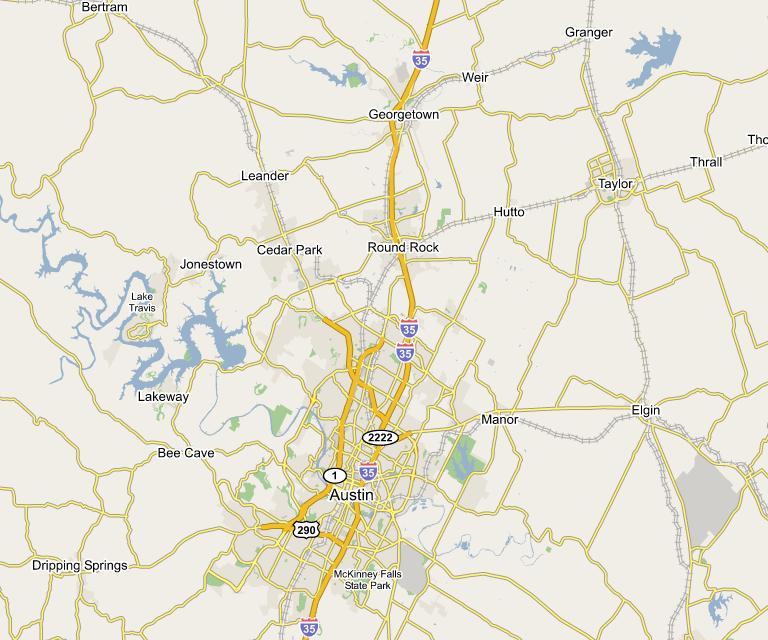
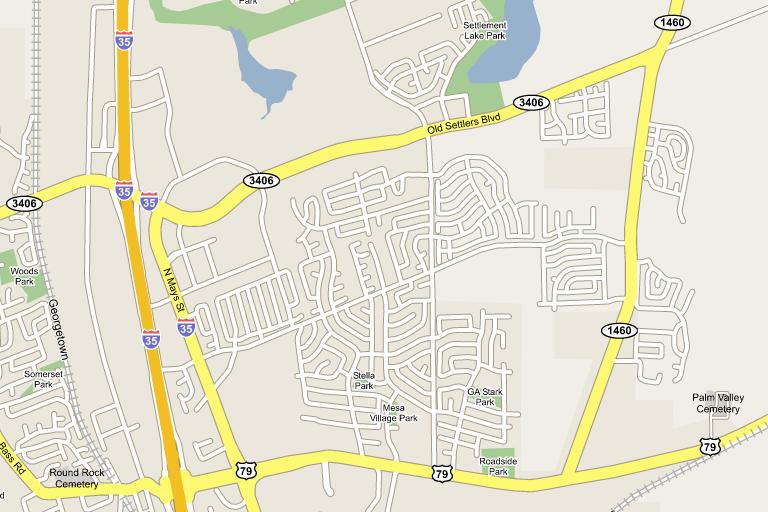

They have very nice maps. The color selection is excellent – muted, functional. And the fat streets are nice too.
However, they use the same bad data that MapQuest uses. Both Google and MapQuest show non-existent streets near my house that make driving directions completely wrong.